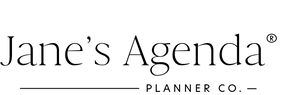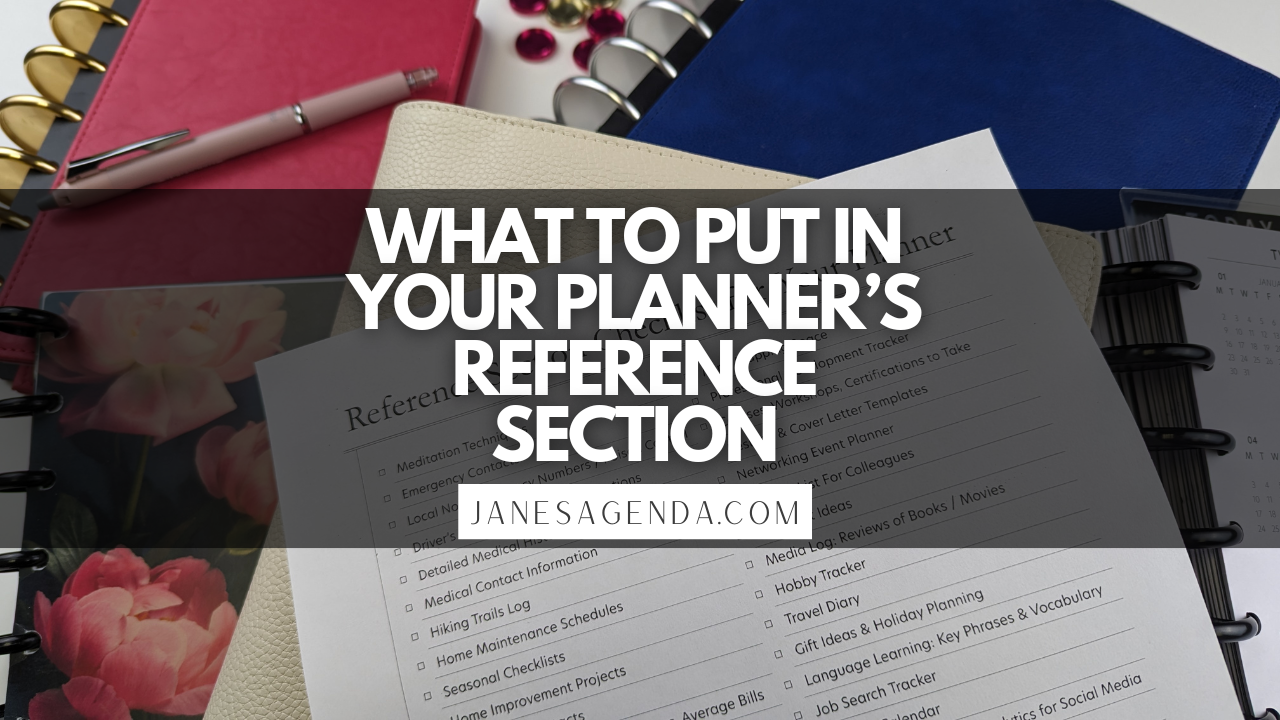How to Create a Reference Section in Your Planner: A Step-by-Step Guide
In the world of productivity and organization, a well-maintained planner is your best ally. Beyond scheduling appointments and jotting down tasks, your planner can serve as a central hub for all your important information—if you know how to utilize it effectively. One of the most powerful yet underutilized sections you can add to your planner is a reference section. This invaluable part of your planner can hold a wealth of information at your fingertips, making your day-to-day life smoother and more efficient.
What is a Reference Section?
A reference section in your planner is a dedicated space for information you need to access regularly but that doesn't change frequently. Unlike your daily, weekly, or monthly planning pages, the reference section is a static area meant for long-term storage of information that supports your daily activities and decision-making processes.
Why You Need a Reference Section
Before diving into how to create a reference section, it's important to understand its benefits:
- Efficiency and Time-Saving: Quickly access frequently used information without sifting through piles of paper or digital files.
- Consistency: Maintain important data in a single, easily accessible location.
- Decision Support: Have all necessary reference materials on hand to make informed decisions swiftly.
- Stress Reduction: Reduce the mental load of trying to remember or locate critical information.
Step-by-Step Guide to Creating Your Reference Section
1. Choose the Right Planner
Ensure your planner has a section or can be customized to include pages for your reference material. Binders, disc-bound systems, or planners with pockets and additional insert options are ideal.
2. Identify What to Include
The content of your reference section will depend on your personal or professional needs. Here are some categories and examples to consider:
Personal Information
- Emergency contacts: Names, phone numbers, and addresses of family, friends, and local emergency services.
- Important dates: Birthdays, anniversaries, and other significant events.
- Health information: Allergies, medications, blood type, and doctor contacts.
Professional Information
- Key contacts: Important clients, partners, and professional contacts.
- Project codes or numbers: Quick reference for billing or tracking.
- Meeting prep checklist: Essential items or topics for regular meetings.
General Reference
- Passwords and PINs: Securely note down important codes (ensure this is done safely).
- Measurement conversions: Handy for cooking, crafting, or international communication.
- Packing list: Standard items for business trips, vacations, or gym bags.
3. Organize Your Information
After deciding what to include, organize these elements into categories. Use tabs, dividers, or color-coding to make navigation simple.
4. Update Regularly
Review and update your reference section periodically to ensure all information is current and relevant. A good practice is to do this during your monthly or quarterly planning sessions.
Tips for Maximizing Your Reference Section
- Prioritize Security: Be mindful of sensitive information. Consider using coded language for passwords or keeping highly sensitive data elsewhere.
- Customize to Fit Your Needs: Your reference section should be as unique as your life. Tailor it to support your daily routines and long-term goals.
- Keep It Concise: The goal is quick reference, not exhaustive documentation. Include what's essential and leave out the rest.
Examples to Inspire Your Reference Section
- Travel Planner: Include visa requirements, frequent flyer numbers, and a standard packing list tailored to different types of trips (business, leisure, adventure).
- Fitness Tracker: Record personal bests, workout routines, and health metrics like resting heart rate or blood pressure readings.
- Project Dashboard: For professionals juggling multiple projects, include project status overviews, key milestones, and next steps.
By incorporating a reference section into your planner, you transform it from a mere scheduling tool into a comprehensive life management system. This section not only boosts your productivity but also supports a more organized, informed, and streamlined lifestyle. Start building your reference section today and take the first step towards a more organized and efficient tomorrow.